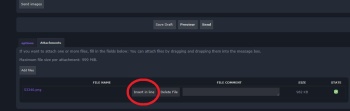Method 1: Using External Image Sharing Sites:
Many users prefer to use external image sharing sites, such as photoloading, to host their images. Follow these steps:
Upload your image to the image sharing site of your choice.
Copy the direct link of the image or bbcode.
In your post, paste the direct link to the image. Make sure it ends with a common image extension, like .jpg, .png, or .gif. Inside the [/img] tag
Method 2: Choosing from Our List of Hosting Sites:
If you don't have a preferred image sharing site, you can choose one from our list. We will include a list of recommended sites for you to choose from.
Method 3: Using Our Server:
1
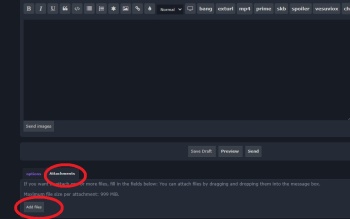
2